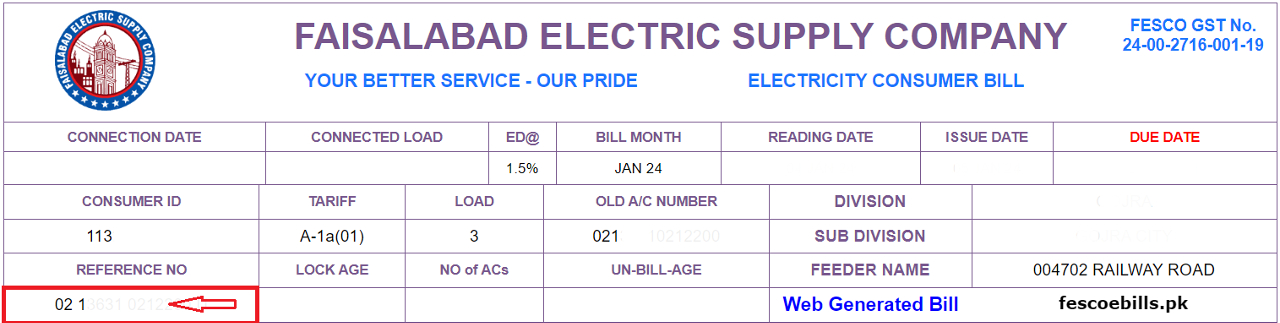
If you are waiting for your electricity bill and the concerned bill distributor in your area has not yet been able to deliver you a copy of your electricity bill. Then this platform helps you completely with this difficulty and provides you with better guidance.
Most people face the problem that the respective bill distributor of their area either delivers them the bill on the dates when the due date of the bill has passed or the due date of the bill is very close. Now you can check your FESCO Online Bill here on this platform without any inconvenience. At fescoebills.pk you can not only download your electricity bill easily, but you can also find out your current electricity bill amount and due date.
About FESCO

| Industry | Electricity Distribution |
| Established | 1997 |
| Key people | Engineer Bashir Ahmed (CEO) |
| Area Served | Central Punjab |
| Head Office | Faisalabad, Pakistan |
| Revenue | 7500 Billion (PKR) (2022) |
| Owner | Government of Pakistan |
| Number of Employees | 3,000 |
With its establishment, Pakistan decided to set up its electricity transmission system. For this purpose, WAPDA was established in the year 1958. WAPDA stands for Water and Power Development Authority. WAPDA has been further divided by the Government of Pakistan into various distribution companies which operate under the auspices of PEPCO.
Fesco is also one of these distribution companies headquartered in Faisalabad. FESCO stands for Faisalabad Electric Supply Company. Fesco’s main function is to transport electricity from transmission lines to grid stations and then through transformers to people’s homes. Fesco has more than 5 million existing customers.
Coverage Areas of FESCO
Fesco provides services in 8 districts and 32 adjoining tehsils across Punjab. Here are the major cities to benefit from Fesco.
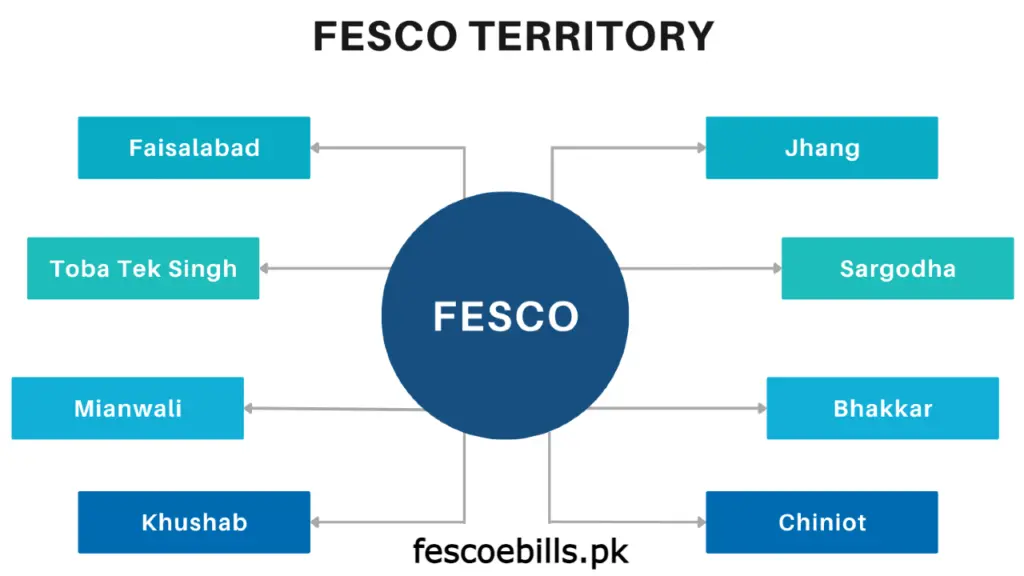
District Faisalabad
Faisalabad City
Chak Jhumra
Jaranwala
Tandlianwali
Sammundari
Saddar
District Jhang
Jhang City
Shorkot
Ahamd Pur Sial
18-Hazari
District Toba Tek Singh
Toba Tek Singh City
Gojra
Kamalia
Pir Mahal
District Sargodha
Sargodha City
Kot Momin
Bhalwal
Shahpur
Sillanwali
Sahiwal
Bhera
District Mianwali
Mianwali City
Isa Khel
Piplan
District Bhakkar
Bhakkar City
Darya Khan
Mankera
Kallur Kot
District Khushab
Khushab City
Noorpur Thal
Quaidabad
Naushera
District Chiniot
Chiniot City
Lalian
Bhowana
How to check a FESCO Bill Online
You can easily check your Fesco Online Bill by following these steps.
Some Important Information About Your FESCO Online Bill
The electricity bill you pay mainly includes two types of charges. The charges which are imposed by the Government of Pakistan are called Government Charges while the other charges which are imposed by the respective distribution company are called Fesco Charges.
ED
ED stands for ‘Electricity Duty’. ED is basically a tax paid to the Government of Pakistan. ED is a tax levied on the cost of electricity units consumed by consumers. ED is generally 1.5% of the cost of units used by the consumers.
T.V Fee
TV stands for Television fee. TV Fee is a tax imposed by the Government of Pakistan which is levied for the benefit of Pakistan Television (PTV). And this tax is usually 35 rupees.
GST
GST stands for General Sales Tax. GST is also a tax imposed by the Government of Pakistan which is 17%. GST is generally charged at the rate of 17% on the cost of units consumed by consumers.
FPA
FPA stands for Fuel Price Adjustment. This is the most important tax that your respective distribution company collects from you. Since electricity in Pakistan is mostly generated with the help of oil, the cost of this oil is paid by consumers in the form of FPA.
FC Surcharge
FC stands for Financing Cost surcharge. FC surcharge is also a tax levied by the electricity distribution company. FC surcharge is generally charged at 43 paisa per unit.
Methods of Paying FESCO Bill
As a responsible citizen, it is our national duty to pay our bills timely and correctly. We can use different methods to pay our bills.
Online Payment Method
In this modern era, customers can use online payment methods to pay their bills on time. Online payment method for paying Fesco bills is not only faster but also reliable. Keeping in mind the convenience of its customers, Fesco has introduced various means of online bill payment. According to Fesco guidelines, consumers can pay their electricity bills through various platforms like Jazz Cash, Easypaisa, and MCB Live.
Jazz Cash
To pay bills through Jazz Cash, download the Jazz Cash app from the Google Play Store and follow these steps.

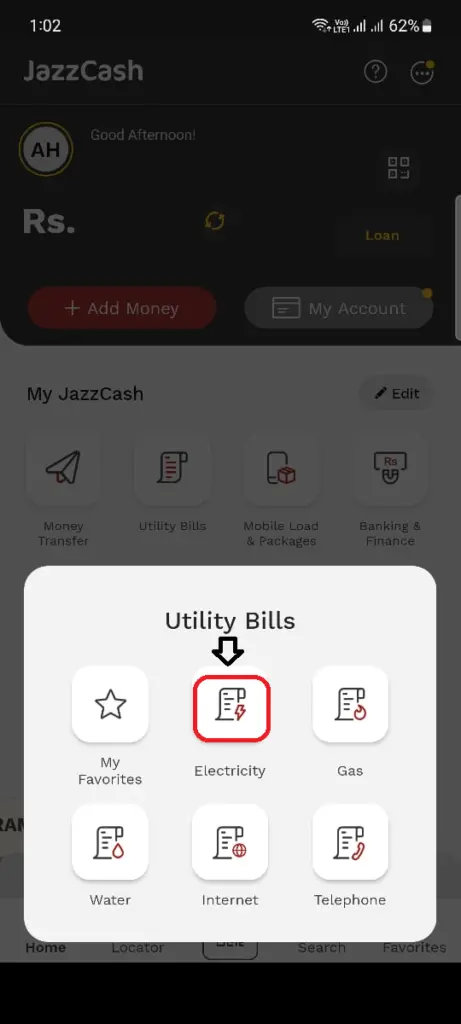
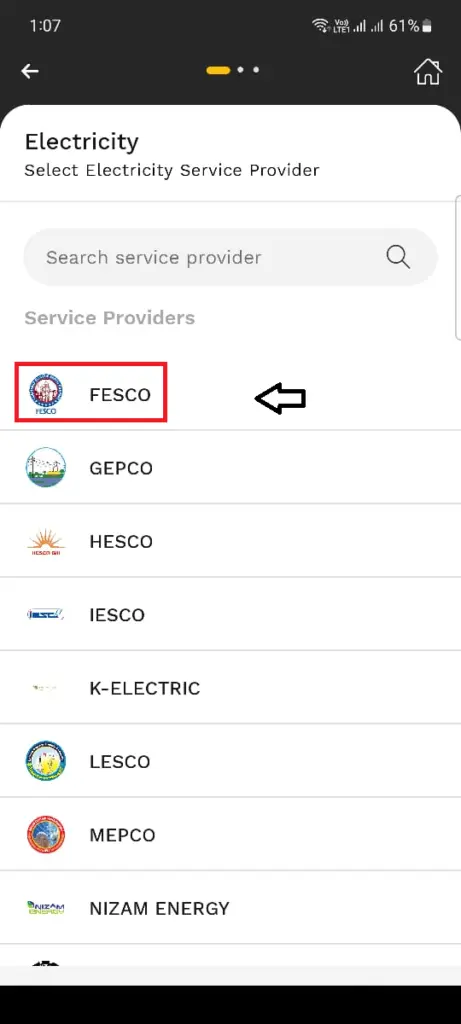
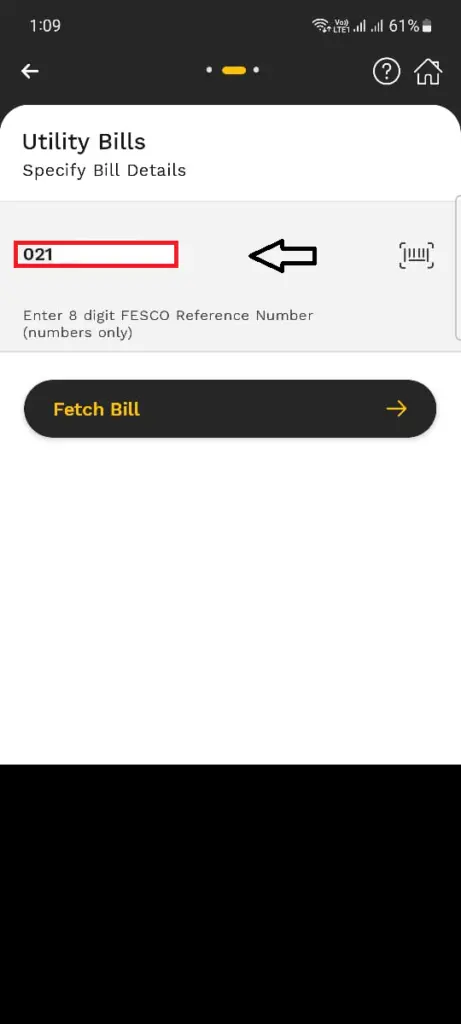
Easypaisa
To pay bills through Easypaisa, download the Easypaisa app from the Google Play Store and follow these steps.
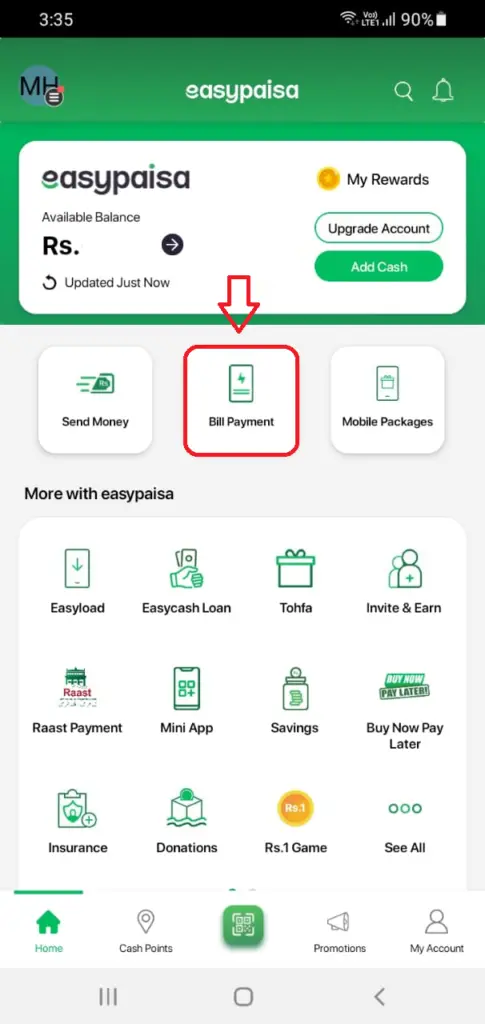
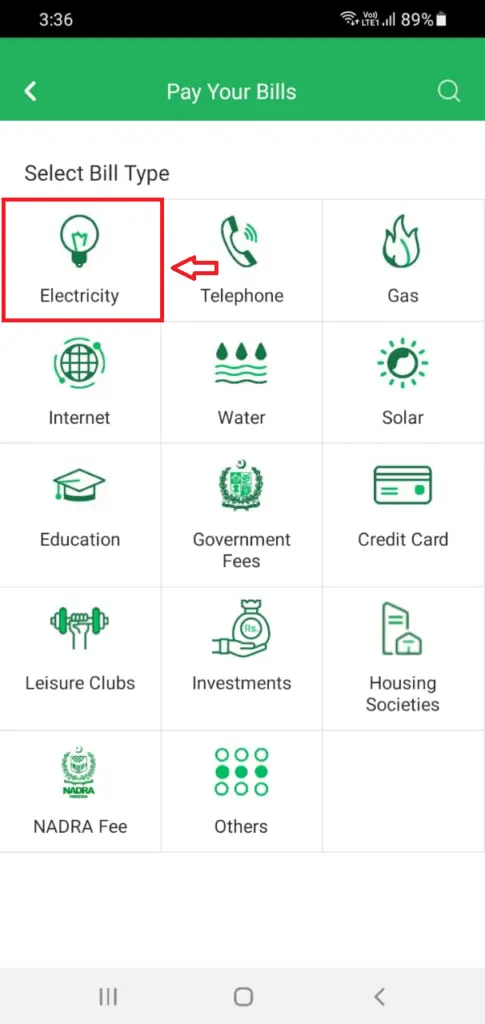
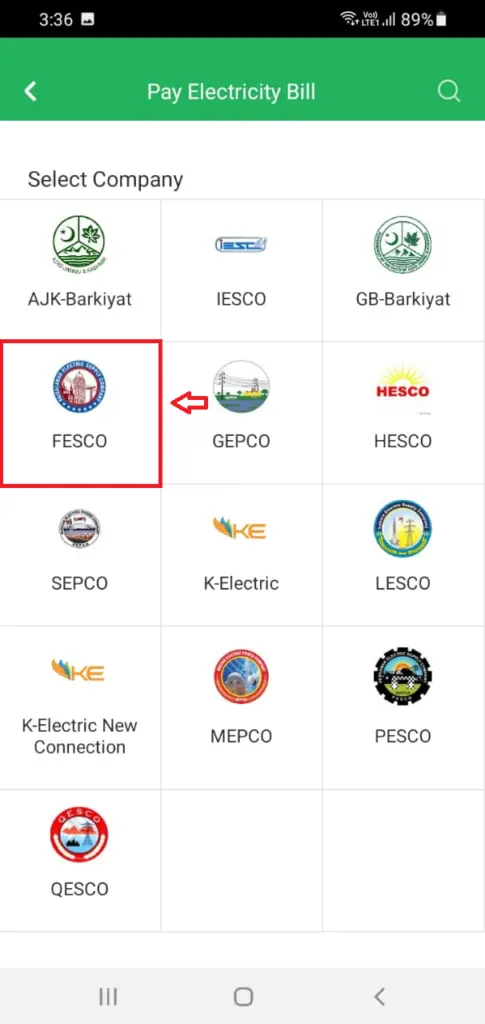
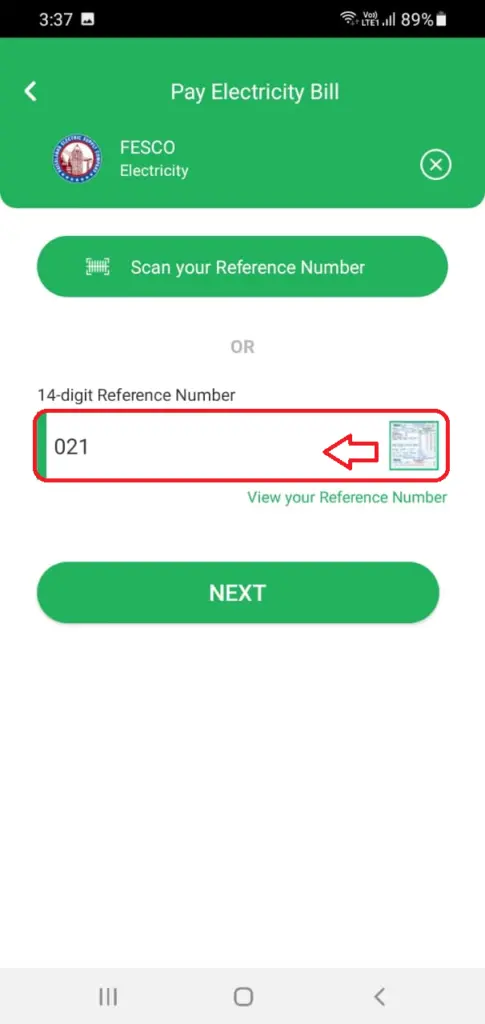
MCB Live
If you are a customer of MCB Bank and want to pay your FESCO Online Bill easily at home, download the MCB Live app from the Google Play Store and pay your bill easily.
Offline Payment Method
To pay your Fesco bill manually, you can visit any nearest post office bank branch, or retail shop along with a bill copy and submit your bill easily.
FESCO Helpline
As a Fesco customer, if you are facing various problems like electricity meter malfunction, bill and tariff disputes, or overbilling, you can contact these helplines of Fesco.
Phone: +92 (41)-9220290
Phone: +92 (41)-9220176
Apart from this, Fesco customers can benefit from the Telephone Directory issued by the department.
In case your complaint is not acted upon by Fesco, you can approach Provincial Office Inspection Nepra Electric Inspector Faisalabad.
Address: Office Electric Inspector Faisalabad Region, Faisalabad, opposite Commissioner Office Civil Lines, Faisalabad.
Also, you can use this Telephone Directory to seek guidance on any issue from the staff of your local Fesco offices at the district level.
FESCO Bill Correction
As a Fesco customer, if you need any kind of correction in your bill, you can get your bill corrected by following these steps.
